The Retirement Enhancement Fund (REF) is in addition to and to enhance the existing MOE Pension Plan. Members working under a contract containing the REF will receive a contribution into this Fund, for each hour worked at the hourly contribution rate specified in the member’s collective bargaining agreement. These contributions will be made by your employer, on a pre-tax basis, to an account in your name. The contributions will be sent to the Fund Office and promptly transferred to your Fidelity Investments Account. Fidelity will invest these contributions into a default aged-based Freedom Fund and will remain in this default fund until you change your asset allocation. Over time, your account will grow with additional contributions and investment income. When you retire, you may access your account in a variety of ways, including periodic payments or a lump sum payout.
What you need to know:
- If the contract you are working under requires contributions to the Retirement Enhancement Fund, contributions will be made to the Fund on your behalf for all hours worked.
- The Fund Office will keep track of your employer contributions. You can also access this information through your My150 account. However, to view your total account balance, including gains/loses, you should create an online account with Fidelity.
- You can talk to a Fidelity Customer Service Representative any business day between 7:00am and 11:00pm central standard time at 866-848-6466. For faster service, hit 0# after connecting and have your plan number ready (73964). Keep in mind that on your initial call you will need to provide your social security number. Once verified, you may establish a User ID for future verification purposes.
The REF Plan is similar to a 401(k) but is technically a 401(a) Plan. This means that the Plan does not allow loans or hardship withdrawals. You are able to withdraw or transfer your account after you retire, or you have gone 12 consecutive months without any employer contributions.
Please note: If you are not collecting a Pension from the Midwest Operating Engineers, the Fund Office will need confirmation of your retirement (documentation from your employer) in order for you to be able to access your REF account before 12 months.
As of December 1, 2021, Fidelity will qualify all Midwest Operating Engineers Retirement Enhancement Fund QDROs including segregation and account holds. Please be sure to notify Fidelity at 866-848-6466 if this account is to be split.
Midwest Operating Engineers Retirement Enhancement Fund Model Orders are available through Fidelity via their website (https://qdro.fidelity.com).
Fidelity’s QDRO Approval Guidelines and Procedures can be found here.
*Please note that by using one of Fidelity’s web based Model Orders, the administrative fee assessed by Fidelity will be reduced to $300, for administrative expenses, that will be deducted from the final account balances as specified by the Order provided. If you do not use one of Fidelity’s web based Model Orders, you will be assessed a fee by Fidelity of $1,200, for administrative expenses, that will be deducted from the final account balances as specified by the Order provided.
Fidelity Investments also offers a wide variety of services designed to suit each individual’s needs. Once your account with Fidelity has been established you will have access to Fidelity’s automated 24/7 voice response telephone system to access account information and make investment transactions. Fidelity also maintains a state-of-the-art website to access account information, make investment transactions and be sure to update your beneficiary information. The website contains investment education information and retirement planning tools. Finally, you will have access to qualified Retirement Services Specialists over the phone or, face to face at one of their Investor Centers located throughout the area.
It is imperative that you create an online account with Fidelity (NetBenefits.com/atwork). Once your account is created, you can change your default investment allocation, update your profile, and name your beneficiaries. The Fund Office does not administer this fringe benefit.
Click here for more information.
Once you create your online account with Fidelity, you can designate your beneficiaries for this fringe benefit by clicking on the menu button on the ribbon and select “Beneficiaries”.
The Fund Office does not retain this information.
Your initial contributions are invested in a Fidelity Freedom Fund. The Freedom Fund is an asset mix of stocks, bonds and other investments that automatically becomes more conservative as the fund approaches its target retirement date and beyond. However, at any time you can change your investment options by logging into your Fidelity account.
Yes. You can access the direct rollover forms through your online Fidelity account. Please note, if you rollover money from another account you must follow the withdrawal or transfer rules outlined in the previous question.